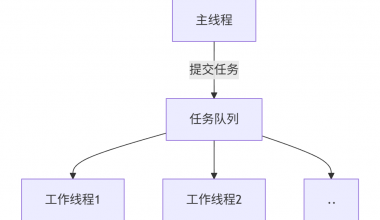本文目录
fcntl 是一个在 Linux 和其他 Unix 系统中用于控制文件描述符的系统调用。它提供了多种操作,可以用于修改文件描述符的属性、控制文件锁、以及其他高级文件操作。fcntl 的功能广泛,常见的用法包括设置文件描述符的标志、获取和设置文件锁等。
常见的 fcntl 操作
fcntl 函数的原型如下:
#include <fcntl.h>
int fcntl(int fd, int cmd, ... /* arg */ );fd:文件描述符。cmd:指定要执行的操作。arg:可选参数,具体取决于cmd。
常用命令 (cmd)
以下是一些常用的 fcntl 命令及其解释:
-
获取/设置文件描述符标志
F_GETFD:获取文件描述符标志。int flags = fcntl(fd, F_GETFD);F_SETFD:设置文件描述符标志。int result = fcntl(fd, F_SETFD, flags);
-
获取/设置文件状态标志
F_GETFL:获取文件状态标志。int flags = fcntl(fd, F_GETFL);F_SETFL:设置文件状态标志。常用标志包括O_NONBLOCK(非阻塞模式)、O_APPEND(追加模式)。int result = fcntl(fd, F_SETFL, flags);
-
文件锁
F_GETLK:获取文件锁状态。F_SETLK:设置文件锁(非阻塞)。F_SETLKW:设置文件锁(阻塞)。
文件锁使用
struct flock结构体定义:struct flock { short l_type; // 锁的类型:F_RDLCK(读锁)、F_WRLCK(写锁)、F_UNLCK(解锁) short l_whence; // 偏移量的起始位置:SEEK_SET、SEEK_CUR、SEEK_END off_t l_start; // 锁的起始偏移量 off_t l_len; // 锁的长度 pid_t l_pid; // 锁的拥有者进程 ID(仅 F_GETLK 返回) };例如,设置一个写锁:
struct flock fl; fl.l_type = F_WRLCK; fl.l_whence = SEEK_SET; fl.l_start = 0; fl.l_len = 0; // 0 表示锁定整个文件 if (fcntl(fd, F_SETLKW, &fl) == -1) { perror("fcntl - F_SETLKW"); }
示例代码
以下是一些使用 fcntl 的示例代码,演示如何设置非阻塞模式以及文件锁:
-
设置非阻塞模式
#include#include #include int main() { int fd = open("example.txt", O_RDONLY); if (fd == -1) { perror("open"); return 1; } int flags = fcntl(fd, F_GETFL); if (flags == -1) { perror("fcntl - F_GETFL"); close(fd); return 1; } flags |= O_NONBLOCK; if (fcntl(fd, F_SETFL, flags) == -1) { perror("fcntl - F_SETFL"); close(fd); return 1; } // 现在文件描述符 fd 处于非阻塞模式 close(fd); return 0; } -
设置文件锁
#include#include #include int main() { int fd = open("example.txt", O_WRONLY); if (fd == -1) { perror("open"); return 1; } struct flock fl; fl.l_type = F_WRLCK; // 请求写锁 fl.l_whence = SEEK_SET; fl.l_start = 0; fl.l_len = 0; // 锁定整个文件 if (fcntl(fd, F_SETLKW, &fl) == -1) { // 阻塞等待锁 perror("fcntl - F_SETLKW"); close(fd); return 1; } // 文件已加锁 printf("File locked. Press Enter to unlock..."); getchar(); fl.l_type = F_UNLCK; // 解锁文件 if (fcntl(fd, F_SETLK, &fl) == -1) { perror("fcntl - F_SETLK"); close(fd); return 1; } // 文件已解锁 printf("File unlocked.\n"); close(fd); return 0; }
总结
fcntl 是一个强大的系统调用,提供了多种操作来控制文件描述符的行为。它可以设置文件描述符的标志、获取和设置文件锁等,是编写高效和健壮的文件 I/O 操作的重要工具。在编写涉及文件操作的程序时,熟练掌握 fcntl 的使用将非常有帮助。